What are the advantages of Desktop water dispenser?
Desktop water dispensers offer several advantages that make them popular choices for personal or small-scale water dispensing needs. Here are some advantages of using a desktop water dispenser:
Convenience: Desktop water dispensers provide instant access to cold or hot water whenever you need it. They eliminate the need to wait for water to cool down or heat up, as the dispenser takes care of that for you.
Space-Saving: Desktop water dispensers are compact and designed to fit on desks, countertops, or other small surfaces. They take up minimal space, making them ideal for offices, small kitchens, dorm rooms, or any area where space is limited.
Portability: Many desktop water dispensers are lightweight and portable, allowing you to move them easily from one location to another. This flexibility is particularly useful if you need to change the dispenser's position or if you want to bring it to different rooms or areas.
Cost-Effective: Desktop water dispensers are generally more affordable compared to larger freestanding or countertop models. They provide a cost-effective solution for individuals or small groups who want a reliable water dispenser without investing in larger and more expensive systems.
Easy Installation: Desktop water dispensers typically have simple installation processes. Bottle-fed dispensers require minimal setup, as you only need to attach a water bottle. Plumbed-in dispensers may require professional installation, but the process is generally straightforward.
Energy Efficiency: Many desktop water dispensers are designed to be energy-efficient. They utilize energy-saving mechanisms to cool or heat water, reducing electricity consumption compared to traditional refrigerators or kettles.
Versatility: Desktop water dispensers often offer both cold and hot water options, providing versatility for various needs. Whether you want a refreshing glass of chilled water or need hot water for beverages or instant meals, a desktop water dispenser can accommodate both.
Hygiene and Filtration: Some desktop water dispensers come with built-in filtration systems that remove impurities and improve water quality. This ensures that the water you drink is clean, fresh, and free from contaminants.
Customizable Settings: Many desktop water dispensers allow you to customize water temperature settings based on your preferences. You can adjust the cooling or heating functions to suit your specific needs.
Overall, desktop water dispensers offer convenience, space-saving design, and customizable features for individuals or small groups who require a reliable and easily accessible source of cold and hot water.
How to use Desktop water dispenser?
Using a desktop water dispenser is simple and convenient. Here are the general steps to follow:
Setup: Place the desktop water dispenser on a stable and level surface, such as a desk or countertop. Make sure there is enough space around it for easy access and maintenance.
Water Source: Determine the water source for your dispenser.
Cooling and Heating: Many desktop water dispensers offer both cooling and heating functions. If you want cold water, make sure the power is connected, and the cooling function is activated. Allow some time for the water to cool down before dispensing.
For hot water, activate the heating function and give the dispenser some time to heat the water to the desired temperature. Be cautious when dispensing hot water to prevent burns or injuries.
Dispensing Water: Most desktop water dispensers have a user-friendly dispensing mechanism, such as a push-button or lever. Locate the water taps or spigots on the dispenser and familiarize yourself with their operation.
To dispense water, simply press or push the appropriate tap or lever. Release it when you have the desired amount of water. Some dispensers have separate taps for cold and hot water, while others may have a single tap for both.
Drip Tray: Desktop water dispensers usually have a drip tray located below the dispensing area. It catches any drips or spills, preventing them from reaching the surface below. Regularly check and empty the drip tray to keep it clean and prevent overflowing.
Maintenance: Follow the manufacturer's instructions for maintenance, cleaning, and filter replacement (if applicable). Regularly clean the exterior of the dispenser and sanitize the water tank to ensure hygienic water.
Always refer to the specific instructions provided by the manufacturer for your desktop water dispenser model, as different models may have slight variations in operation and maintenance.

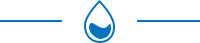

 English
English 简体中文
简体中文
 English
English





